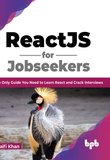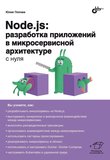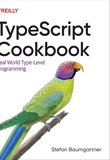-
.NET (.NET Core)
-
1C
-
APL
-
AWK
-
Agda
-
Agile/Scrum
-
Alef
-
Assembler
-
Basic
-
Beta Programming Language
-
Big Data/DataScience
-
C
-
C#
-
C++
-
CSS
-
Cobol
-
Crystal
-
D
-
Dart
-
DataBase (SQL)
-
Delphi
-
F#
-
Flutter
-
Fortran
-
GPT/AI/ИИ
-
GameDev
-
Git
-
Go (Golang)
-
HTML
-
Hacking and Security
-
Haskell
-
Java
-
JavaScript (JS)
-
Julia
-
Kotlin
-
Machine Learning (ML)
-
Natural language processing (NLP)
-
PHP
-
Pascal
-
Python
-
R
-
Ruby
-
Rust
-
Scratch
-
Swift
-
UML
-
UX/UI
-
Visual Basic
-
Wolfram
-
XML
-
АСУ
-
Проектирование/System Design
-
Сети/Network
-
Схемотехника/электронные схемы
-
.NET (.NET Core)
-
1C
-
APL
-
AWK
-
Agda
-
Agile/Scrum
-
Alef
-
Assembler
-
Basic
-
Beta Programming Language
-
Big Data/DataScience
-
C
-
C#
-
C++
-
CSS
-
Cobol
-
Crystal
-
D
-
Dart
-
DataBase (SQL)
-
Delphi
-
F#
-
Flutter
-
Fortran
-
GPT/AI/ИИ
-
GameDev
-
Git
-
Go (Golang)
-
HTML
-
Hacking and Security
-
Haskell
-
Java
-
JavaScript (JS)
-
Julia
-
Kotlin
-
Machine Learning (ML)
-
Natural language processing (NLP)
-
PHP
-
Pascal
-
Python
-
R
-
Ruby
-
Rust
-
Scratch
-
Swift
-
UML
-
UX/UI
-
Visual Basic
-
Wolfram
-
XML
-
АСУ
-
Проектирование/System Design
-
Сети/Network
-
Схемотехника/электронные схемы
Меню
Learning PHP, MySQL & JavaScript: A Step-by-Step Guide to Creating Dynamic Websites. 7 Ed
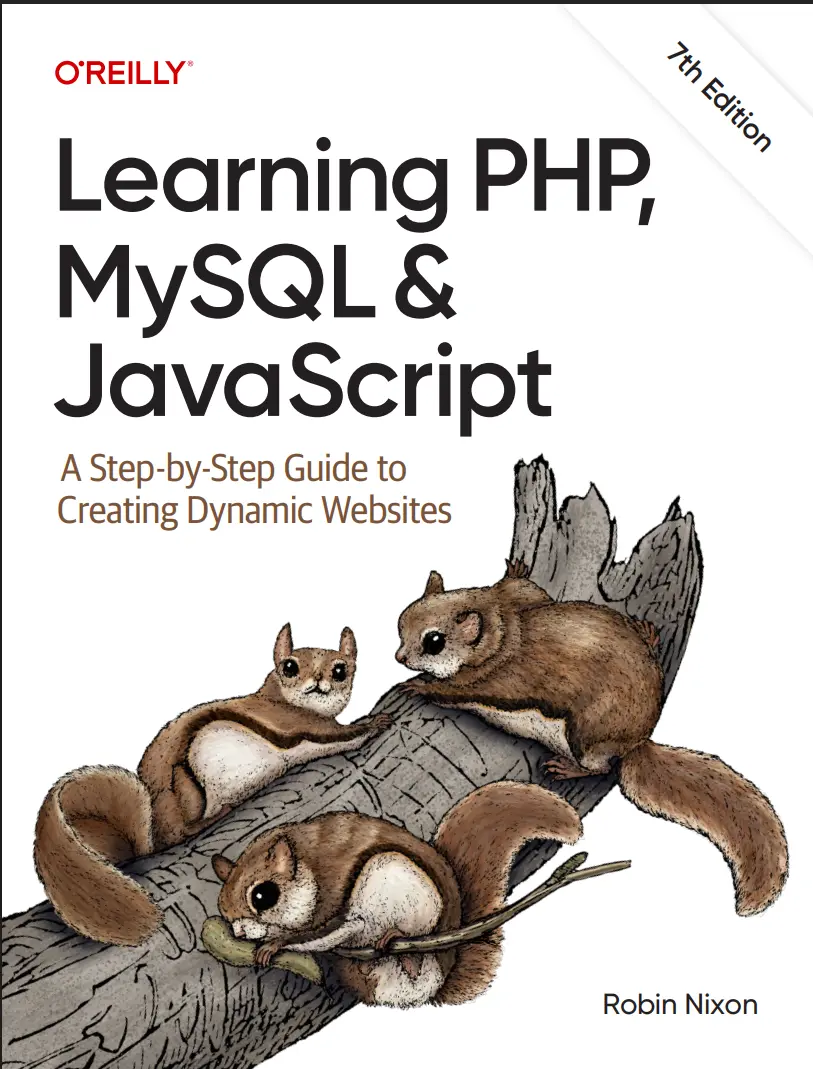
Автор: Nixon Robin
Дата выхода: 2025
Издательство: O’Reilly Media, Inc.
Количество страниц: 655
Размер файла: 5,3 МБ
Тип файла: PDF
Добавил: codelibs
Preface xix
1. Introduction to Dynamic Web Content 1
HTTP and HTML: Berners-Lee’s Basics 2
The Request/Response Procedure 3
The Benefits of PHP, MySQL, JavaScript, CSS, and HTML 5
MariaDB: The MySQL Clone 6
Using PHP 7
Using MySQL 8
Using JavaScript 9
Using CSS 10
And Then There’s HTML5 11
The Apache Web Server 12
Node.js: An Alternative to Apache 13
About Open Source 14
Bringing It All Together 14
Questions 16
2. Setting Up a Development Server 17
What Is a WAMP, MAMP, or LAMP? 18
Installing AMPPS on Windows 18
Testing the Installation 23
Accessing the Document Root (Windows) 25
Alternative WAMPs 26
Installing AMPPS on macOS 27
Installing a LAMP on Linux 29
Working Remotely 29
Logging In 29
Transferring Files 30
Using a Code Editor 31
Questions 32
3. Introduction to PHP 33
Incorporating PHP Within HTML 33
This Book’s Examples 35
The Structure of PHP 35
Using Comments 35
Basic Syntax 36
Variables 37
Operators 42
Variable Assignment 46
Multiline Strings 49
Variable Typing 52
Constants 53
Predefined Constants 53
The Difference Between the echo and print Commands 54
Functions 55
Variable Scope 56
Questions 62
4. Expressions and Control Flow in PHP 63
Expressions 63
TRUE or FALSE? 64
Literals and Variables 65
Operators 66
Operator Precedence 67
Associativity 69
Relational Operators 70
Conditionals 74
The if Statement 75
The else Statement 76
The elseif Statement 78
The switch Statement 79
The ? (or Ternary) Operator 82
Looping 83
while Loops 84
do...while Loops 86
for Loops 86
Breaking Out of a Loop 88
The continue Statement 89
Implicit and Explicit Casting 90
PHP Modularization 91
Questions 92
5. PHP Functions and Objects 93
PHP Functions 94
Defining a Function 96
Returning a Value 96
Returning an Array 98
Returning Global Variables 98
Recap of Variable Scope 99
Including and Requiring Files 99
The include Statement 100
Using include_once 100
Using require and require_once 101
PHP Version Compatibility 101
PHP Objects 102
Terminology 102
Declaring a Class 104
Creating an Object 105
Accessing Objects 105
Cloning Objects 106
Constructors 108
Destructors 108
Writing Methods 109
Declaring Properties 110
Static Methods 110
Declaring Constants 111
Property and Method Scope 112
Static Properties 113
Inheritance 114
Questions 118
6. PHP Arrays 119
Basic Access 119
Numerically Indexed Arrays 119
Associative Arrays 121
Assignment Using the array Keyword 122
The foreach...as Loop 123
Multidimensional Arrays 125
Using Array Functions 129
is_array 129
count 129
sort 129
shuffle 130
explode 130
compact 131
reset 132
end 133
Questions 133
7. Practical PHP 135
Using printf 135
Precision Setting 137
String Padding 138
Using sprintf 139
Date and Time Functions 140
Date Constants 142
Using checkdate 143
File Handling 143
Checking Whether a File Exists 143
Creating a File 144
Reading from Files 145
Copying Files 146
Moving a File 147
Deleting a File 147
Updating Files 148
Locking Files for Multiple Accesses 149
Reading an Entire File 151
Uploading Files 152
System Calls 157
Questions 159
8. Introduction to MySQL 161
MySQL Basics 161
Key Database Terms 162
Accessing MySQL via the Command Line 162
Starting the Command-Line Interface 163
Using the Command-Line Interface 167
MySQL Commands 168
Data Types 173
Indexes 184
Creating an Index 184
Querying a MySQL Database 190
Joining Tables 201
Using Logical Operators 204
MySQL Functions 205
Accessing MySQL via phpMyAdmin 205
Questions 207
9. Mastering MySQL 209
Database Design 209
Primary Keys: The Keys to Relational Databases 210
Normalization 211
First Normal Form 212
Second Normal Form 214
Third Normal Form 217
When Not to Use Normalization 219
Relationships 219
One-to-One 220
One-to-Many 220
Many-to-Many 221
Databases and Privacy 223
Transactions 223
Transaction Storage Engines 223
Using START TRANSACTION 225
Using COMMIT 225
Using ROLLBACK 225
Using EXPLAIN 226
Backing Up and Restoring 228
Using mysqldump 228
Creating a Backup File 230
Restoring from a Backup File 232
Dumping Data in CSV Format 233
Planning Your Backups 233
Questions 234
10. Accessing MySQL Using PHP 235
Querying a MySQL Database with PHP 235
The Process 235
Creating a Login File 236
Connecting to a MySQL Database 238
Building and Executing a Query 239
Fetching a Result 239
Fetching a Row While Specifying the Style 241
Closing a Connection 242
A Practical Example 243
The $_POST Array 246
Deleting a Record 247
Displaying the Form 247
Querying the Database 248
Running the Program 249
Practical MySQL 250
Creating a Table 250
Describing a Table 251
Dropping a Table 252
Adding Data 253
Retrieving Data 254
Updating Data 255
Deleting Data 255
Using AUTO_INCREMENT 256
Performing Additional Queries 257
Preventing Hacking Attempts 259
Steps You Can Take 260
Using Placeholders 261
Preventing JavaScript Injection into HTML 264
Questions 266
11. Form Handling 267
Building Forms 267
Retrieving Submitted Data 269
Default Values 270
Input Types 271
Sanitizing Input 283
An Example Program 284
Questions 287
12. Cookies, Sessions, and Authentication 289
Using Cookies in PHP 289
Setting a Cookie 291
Accessing a Cookie 292
Destroying a Cookie 292
HTTP Authentication 292
Storing Usernames and Passwords 296
An Example Program 298
Using Sessions 301
Starting a Session 302
Ending a Session 304
Setting a Timeout 305
Session Security 306
Questions 309
13. Exploring JavaScript 311
Outputting the Results 312
Using console.log 312
Using alert 312
Writing into Elements 312
Using document.write 312
JavaScript and HTML Text 313
Using Scripts Within a Document Head 315
Including JavaScript Files 315
Debugging JavaScript Errors 316
Using Comments 316
Semicolons 317
Variables 317
String Variables 318
Numeric Variables 318
Arrays 318
Operators 319
Arithmetic Operators 319
Assignment Operators 320
Comparison Operators 320
Logical Operators 321
Incrementing, Decrementing, and Shorthand Assignment 321
String Concatenation 321
Escape Characters 322
Variable Typing 322
Functions 324
Global Variables 324
Local Variables 325
Using let 326
Using const 327
The Document Object Model 328
Another Use for the $ Symbol 330
Using the DOM 330
Questions 332
14. Expressions and Control Flow in JavaScript 333
Expressions 333
Literals and Variables 334
Operators 335
Operator Precedence 336
Associativity 337
Relational Operators 337
Using onerror 342
Using try...catch 343
Conditionals 344
The if Statement 344
The else Statement 344
The switch Statement 345
The ? Operator 347
Looping 347
while Loops 348
do...while Loops 348
for Loops 349
Breaking Out of a Loop 350
The continue Statement 351
Explicit Casting 351
Questions 352
15. JavaScript Functions, Objects, and Arrays 353
JavaScript Functions 353
Defining a Function 353
Returning a Value 356
Returning an Array 358
JavaScript Objects 359
Declaring a Class 359
Creating an Instance 360
Accessing Objects 360
Static Methods and Properties 361
The Legacy Objects Simulated with Functions 361
JavaScript Arrays 363
Arrays 363
Associative Arrays 364
Multidimensional Arrays 365
Using Array Methods 366
Anonymous Functions 372
Arrow Functions 373
Questions 373
16. JavaScript and PHP Validation and Error Handling 375
Validating User Input with JavaScript 375
The validate.html Document (Part 1) 376
The validate.html Document (Part 2) 379
Regular Expressions 383
Matching Through Metacharacters 383
Wildcard Matching 384
Grouping Through Parentheses 385
Character Classes 386
Indicating a Range 386
Negation 386
Some More Complicated Examples 387
Summary of Metacharacters 389
General Modifiers 391
Using Regular Expressions in JavaScript 391
Using Regular Expressions in PHP 392
Redisplaying a Form After PHP Validation 393
Questions 400
17. Using Asynchronous Communication 403
The Fetch API 403
Your First Asynchronous Program 404
The Server Half of the Asynchronous Process 406
Cross-Origin Resource Sharing (CORS) 407
Using GET Instead of POST 409
Sending JSON Requests 410
Using XMLHttpRequest 412
Using Frameworks for Asynchronous Communication 413
Questions 413
18. Advanced CSS 415
Attribute Selectors 416
The ^= Operator 417
The $= Operator 417
The *= Operator 417
The box-sizing Property 417
CSS Backgrounds 418
The background-clip Property 419
The background-origin Property 421
The background-size Property 421
Using the auto Value 422
Multiple Backgrounds 422
CSS Borders 425
The border-color Property 425
The border-radius Property 426
Box Shadows 428
Element Overflow 429
Multicolumn Layout 429
Colors and Opacity 431
HSL Colors 431
HSLA Colors 432
RGB Colors 432
RGBA Colors 433
The opacity Property 433
Text Effects 433
The text-shadow Property 433
The text-overflow Property 434
The word-wrap Property 435
Web Fonts 435
Google Web Fonts 436
Transformations 438
Transitions 440
Properties to Transition 440
Transition Duration 441
Transition Delay 441
Transition Timing 441
Shorthand Syntax 442
Flexbox 444
Flex Items 445
Flow Direction 445
Justifying Content 447
Aligning Items 449
Aligning Content 450
Resizing Items 451
Flex Wrap 451
Order 453
Item Gaps 453
CSS Grid 454
Grid Container 454
Grid Columns and Rows 455
Grid Flow 456
Placing Grid Items 457
Grid Gaps 458
Alignment 459
Questions 460
19. Accessing CSS from JavaScript 463
Revisiting the getElementById Function 463
The byId Function 464
The style Function 464
The by Function 465
Including the Functions 465
Accessing CSS Properties from JavaScript 466
Some Common Properties 466
Other Properties 468
Inline JavaScript 469
The this Keyword 470
Attaching Events to Objects in a Script 470
Attaching to Other Events 471
Adding New Elements 472
Removing Elements 474
Alternatives to Adding and Removing Elements 474
Time-based Events 475
Using setTimeout 475
Using setInterval 476
Using Time-Based Events for Animation 478
Questions 480
20. Introduction to React 483
What Is the Point of React Anyway? 484
Accessing the React Files 485
Including babel.js 486
Our First React Project 487
Using a Class Instead of a Function 488
Pure and Impure Code: A Golden Rule 489
Using Both a Class and a Function 490
Props and Components 490
The Differences Between Using a Class and a Function 492
React State and Life Cycle 492
Events in React 495
Inline JSX Conditional Statements 497
Using Lists and Keys 498
Unique Keys 499
Handling Forms 501
Using Text Input 501
Using textarea 503
Using select 504
React Native 506
Questions 506
21. Introduction to Node.js 509
Installing Node.js on Windows 510
Installing Node.js on macOS 516
Installing Node.js on Linux 519
Getting Started with Node.js 520
Building a Functioning Web Server 522
Working with Modules 525
Built-in Modules 526
Installing Modules with npm 526
Accessing MySQL 527
Further Information 529
Questions 530
22. Bringing It All Together 531
Designing a Social Networking App 532
Online Repository 532
functions.php 532
header.php 535
setup.php 537
index.php 539
signup.php 540
Checking for Username Availability 541
Logging In 541
checkuser.php 543
login.php 544
profile.php 547
Adding the “About Me” Text 547
Adding a Profile Image 547
Processing the Image 548
Displaying the Current Profile 548
members.php 551
Viewing a User’s Profile 552
Adding and Dropping Friends 552
Listing All Members 552
friends.php 555
messages.php 558
logout.php 562
styles.css 562
javascript.js 566
Questions 566
A. Solutions to the Chapter Questions 567
Index 587
Build interactive, data-driven websites with the potent combination of open source technologies and web standards, even if you have only basic HTML knowledge. With the latest edition of this popular hands-on guide, you'll tackle dynamic web programming using the most recent versions of today's core technologies: PHP, MySQL, JavaScript, CSS, HTML5, jQuery, Node.js, and the powerful React library.
Web designers will learn how to use these technologies together while picking up valuable web programming practices along the way, including how to optimize websites for mobile devices. You'll put everything together to build a fully functional social networking site suitable for both desktop and mobile browsers.
Explore MySQL from database structure to complex queries
Use the MySQL PDO extension, PHP's improved MySQL interface
Create dynamic PHP web pages that tailor themselves to the user
Manage cookies and sessions and maintain a high level of security
Use Ajax calls for background browser-server communication
Style your web pages by acquiring CSS skills
Reformat your websites into mobile web apps
Learn to use enhanced CSS features, such as CSS Grid and Flexbox