-
.NET (.NET Core)
-
1C
-
APL
-
AWK
-
Agda
-
Agile/Scrum
-
Alef
-
Assembler
-
Basic
-
Beta Programming Language
-
Big Data/DataScience
-
C
-
C#
-
C++
-
CSS
-
Cobol
-
Crystal
-
D
-
Dart
-
DataBase (SQL)
-
Delphi
-
F#
-
Flutter
-
Fortran
-
GPT/AI/ИИ
-
GameDev
-
Git
-
Go (Golang)
-
HTML
-
Hacking and Security
-
Haskell
-
Java
-
JavaScript (JS)
-
Julia
-
Kotlin
-
Machine Learning (ML)
-
Natural language processing (NLP)
-
PHP
-
Pascal
-
Python
-
R
-
Ruby
-
Rust
-
Scratch
-
Swift
-
UML
-
UX/UI
-
Visual Basic
-
Wolfram
-
XML
-
АСУ
-
Проектирование/System Design
-
Сети/Network
-
Схемотехника/электронные схемы
-
.NET (.NET Core)
-
1C
-
APL
-
AWK
-
Agda
-
Agile/Scrum
-
Alef
-
Assembler
-
Basic
-
Beta Programming Language
-
Big Data/DataScience
-
C
-
C#
-
C++
-
CSS
-
Cobol
-
Crystal
-
D
-
Dart
-
DataBase (SQL)
-
Delphi
-
F#
-
Flutter
-
Fortran
-
GPT/AI/ИИ
-
GameDev
-
Git
-
Go (Golang)
-
HTML
-
Hacking and Security
-
Haskell
-
Java
-
JavaScript (JS)
-
Julia
-
Kotlin
-
Machine Learning (ML)
-
Natural language processing (NLP)
-
PHP
-
Pascal
-
Python
-
R
-
Ruby
-
Rust
-
Scratch
-
Swift
-
UML
-
UX/UI
-
Visual Basic
-
Wolfram
-
XML
-
АСУ
-
Проектирование/System Design
-
Сети/Network
-
Схемотехника/электронные схемы
Меню
Create Game with Projects in Python: Create a Game, Programming in Python, and Working with Popular Apps Using PyGame
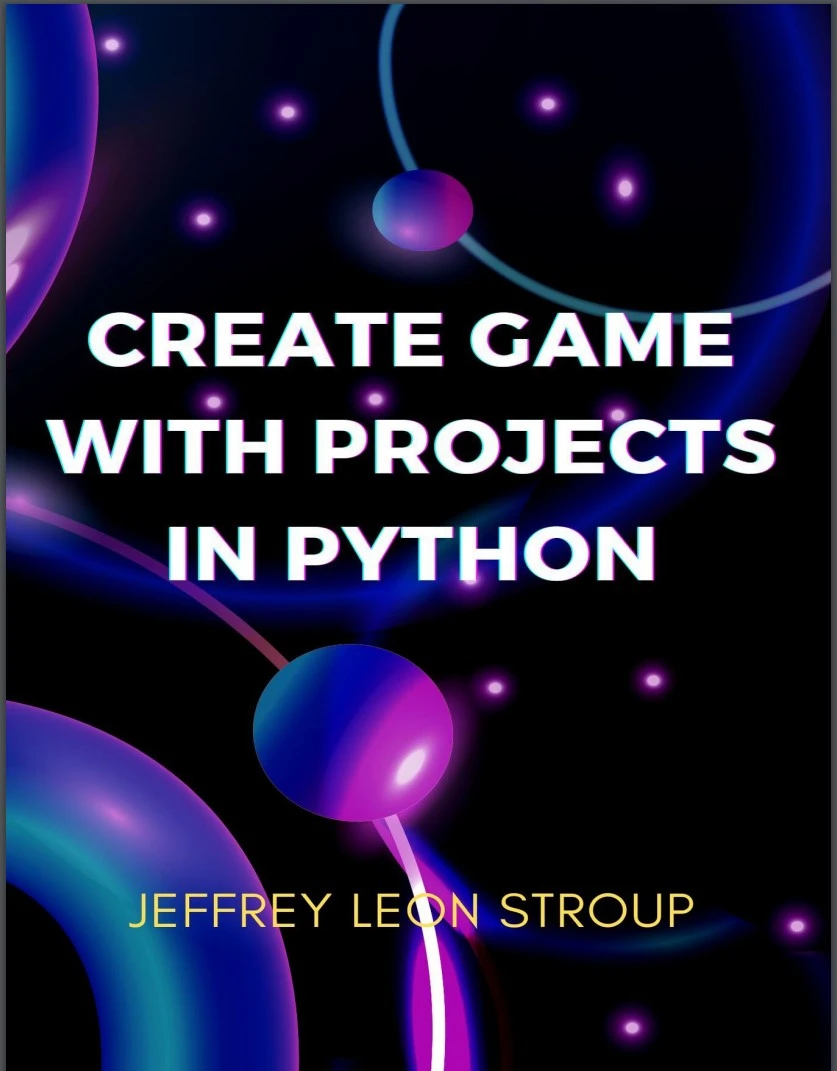
Автор: Schmitt Stephen G
Дата выхода: 2024
Издательство: Independent publishing
Количество страниц: 132
Размер файла: 2,2 МБ
Тип файла: PDF
Добавил: codelibs
Оглавление
About the Authors
Table of Contents
Create Game with Projects in Python
Practice 1: Car Race Game in PyGame Python
Introduction to Car Race Game in PyGame
Creating the first game window in PyGame
Changing the PyGame window Title
Changing the PyGame window Logo
Changing the PyGame window Background
Adding images to PyGame
Moving an object in Python
Adding boundaries PyGame:
Movement mechanics of the Enemy:
Practice 2: Moving an object in PyGame
Moving an object in PyGame
Events in PyGame
Practice 3: Display Images with Pygame
1. Display Images with Pygame: Background Image
Syntax:
2. Display Images with Pygame: Game Window Image
Practice 4: Add Background Music and text to PyGame
Adding text to PyGame window:
Adding Sound to our game:
Adding sound in background:
Adding sound effect:
Practice 5: Sudoku solver Python
Definition
Recursion
Backtracking
Loading a board
Finding empty slots
Validity of a number to be inserted
Solving the sudoku puzzle
Practice 6: Get Jokes with Python
Example
Output
Practice 7: Snake Game in Python using Pygame
Code for snake game in python
Output of code for snake game in python
Practice 8: Car Race Game in PyGame Python: From Scratch
Introduction to Car Race Game in PyGame
Creating the first game window in PyGame
Changing the PyGame window Title
Changing the PyGame window Logo
Changing the PyGame window Background
Adding images to PyGame
Moving an object in Python
Adding boundaries PyGame:
Movement mechanics of the Enemy:
Practice 9: Complete PyGame Tutorial and Projects
Contents of the article:
Basic Overview:
What is PyGame?
PyGame Installation, Check, and Upgradation:
Importing and Initializing the library:
Adding a screen:
Changing screen background color:
Naming the window:
Adding an icon:
Accepting keyboard input:
Adding images to the window:
Determining the width and height of an image:
Adding text:
Adding sound effects:
Controller module:
Drawing various shapes:
Drawing a rectangle:
Drawing a circle:
Drawing a triangle:
Drawing an ellipse:
Projects:
Bouncing Ball:
Avoid other Colors:
Python is of the most popular and versatile programming languages in the tech industry. However, despite their popularity and versatility, mastering them can be challenging, especially for beginners. Technical challenges such as debugging and tight deadlines can cause stress and anxiety, and career advancement and staying up to date with the latest developments in the field can be daunting.
Here what you'll learn after downloading this book:
✓# 1: Car Race Game in PyGame
✓# 2: Moving an object in PyGame
✓# 3: Display Images with Pygame
✓# 4: Add Background Music and text to PyGame
✓# 5: Sudoku solver Python
✓# 6: Get Jokes with Python
✓# 7: Snake Game in Python using Pygame
✓# 8: Car Race Game in PyGame Python
✓# 9: Complete PyGame Tutorial and Projects
And more…
This Book Is Perfect For:
✓- Total beginners with zero programming experience
✓- Returning professionals who haven’t written code in years
✓- Seasoned professionals looking for a fast, simple, crash course in Python









